First of all, what is the Facebook Lookalike Audience, and why do we need to use it?
Choosing the correct audience for your Facebook ads is one of the most important factors for profitable user acquisition campaigns. Imagine you promote your mobile app with in-app subscriptions with a 30-day trial period. You already spent your test budget and got users. Some of them started trials as well. It’s a good idea to get more users who look like those users who started the trial and have a much higher chance to bring you revenue. Specifically for this purpose, Facebook allows creating a Lookalike Audience — an audience of users who are similar to your existing valuable customers.

How do I to start with Facebook Lookalike Audience?
The main condition is you need to collect 100 target events in the same country. This means you need to run test ad campaigns using standard Facebook targeting options (location, gender, audience behaviors, etc.) that you expect to work for your app. Test as many options as is sensible. Once you have your first 100 valuable events, you can create a Lookalike Audience of people similar to those who performed the event and run your marketing optimization based on them.
Go to your Facebook Business Manager, open the main menu in the upper-left corner, and click on the Audiences section
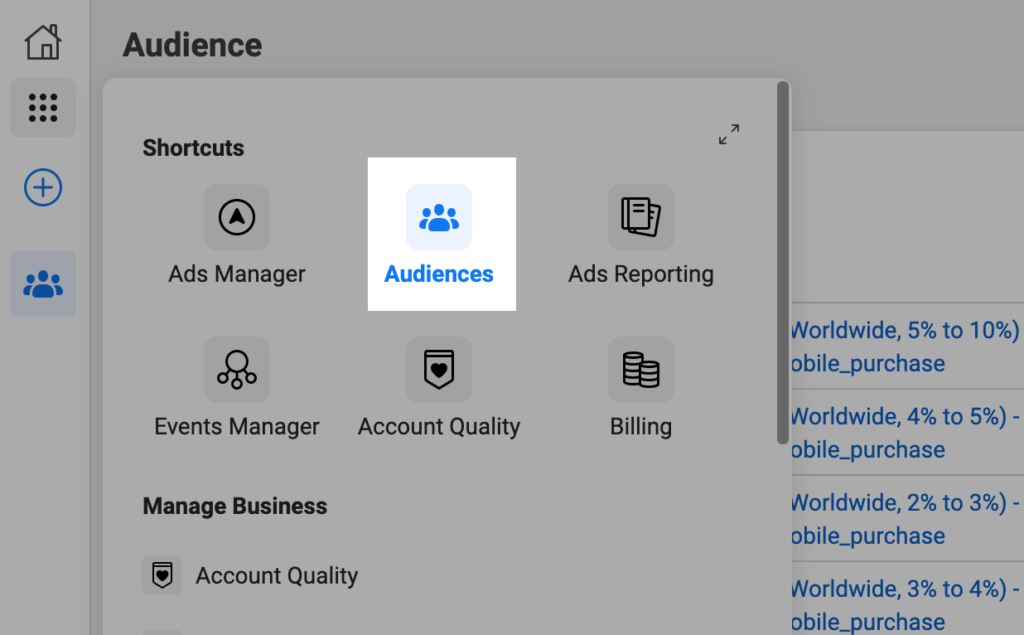
Click the Create Audience button and select Lookalike Audience
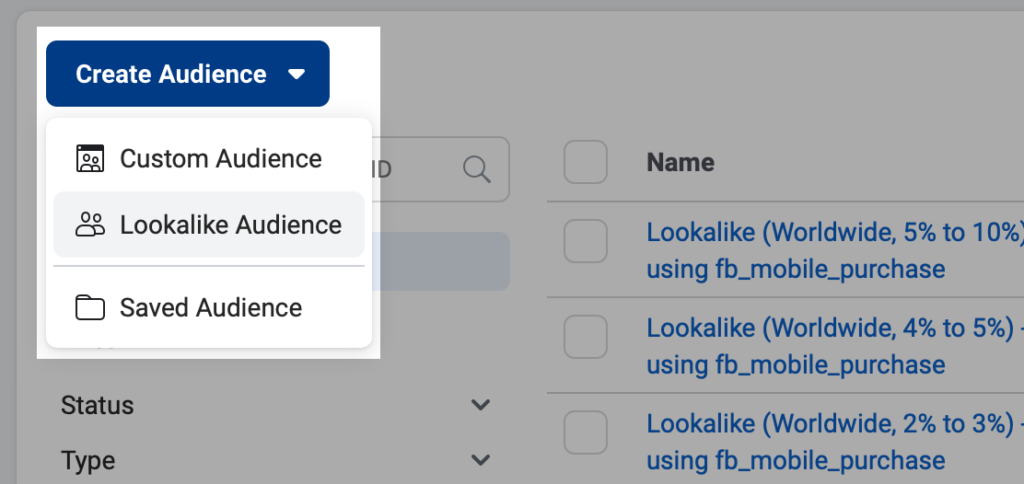
Now you can set up your audience based on several factors. The first section requires selecting the source for your Lookalike Audience. In our case, it’s simply your mobile app.
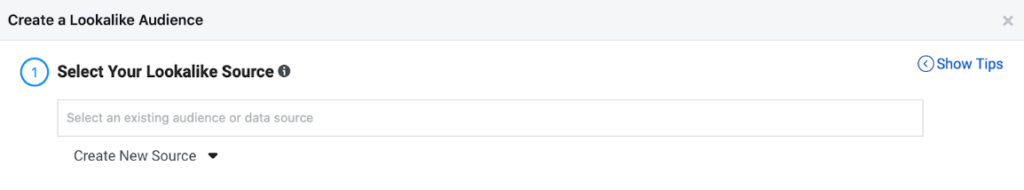
Choose the event that your Lookalike Audience will be based on in the next section. For example, Trial Start, Subscription, or Purchase. Do not forget that you need to have at least 100 events/people in the same country.
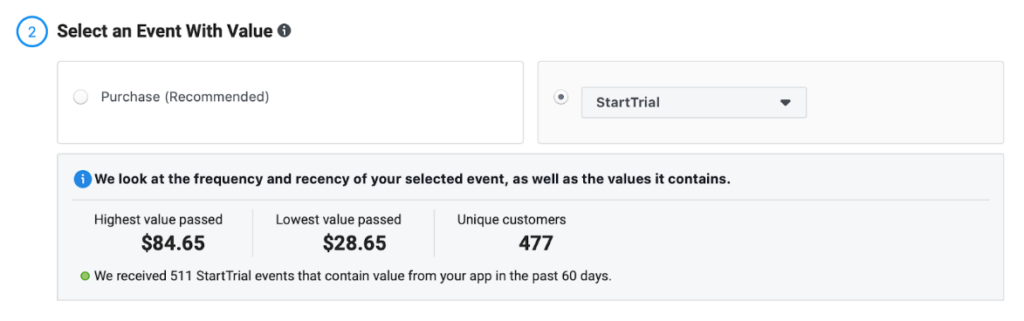
Then you need to define your target-audience location. It’s probably a good idea to start with Select All to make the potential targeted audience as broad as possible, but you have to consider your apps’ properties.
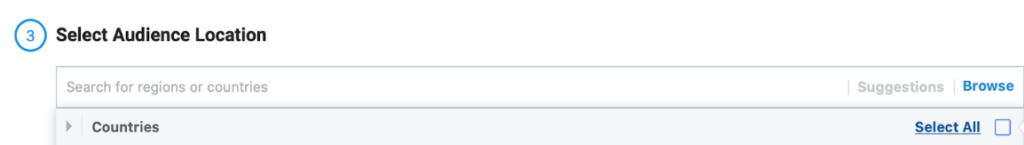
The last step is to select your targeted audience size. This can range from 1% to 10%. A 1% setting is the most precise. When you increase the percentage, you expand the audience and add more people who look somewhat like your valuable users but may differ more. Remember, thе smaller the audience size, the more similar your new Lookalike Audience will be to your existing valuable subscribers.

After you finish with the steps above, click the Create Audience button. Now you can go back to your Ads Manager and create your first Ad Set using Lookalike Audience targeting.
How do I create an ad set with a Lookalike Audience?
When your Lookalike Audience is ready, you can use it in your Facebook Ads campaigns to target these high-value users. Create a new ad set and go to the Audience section
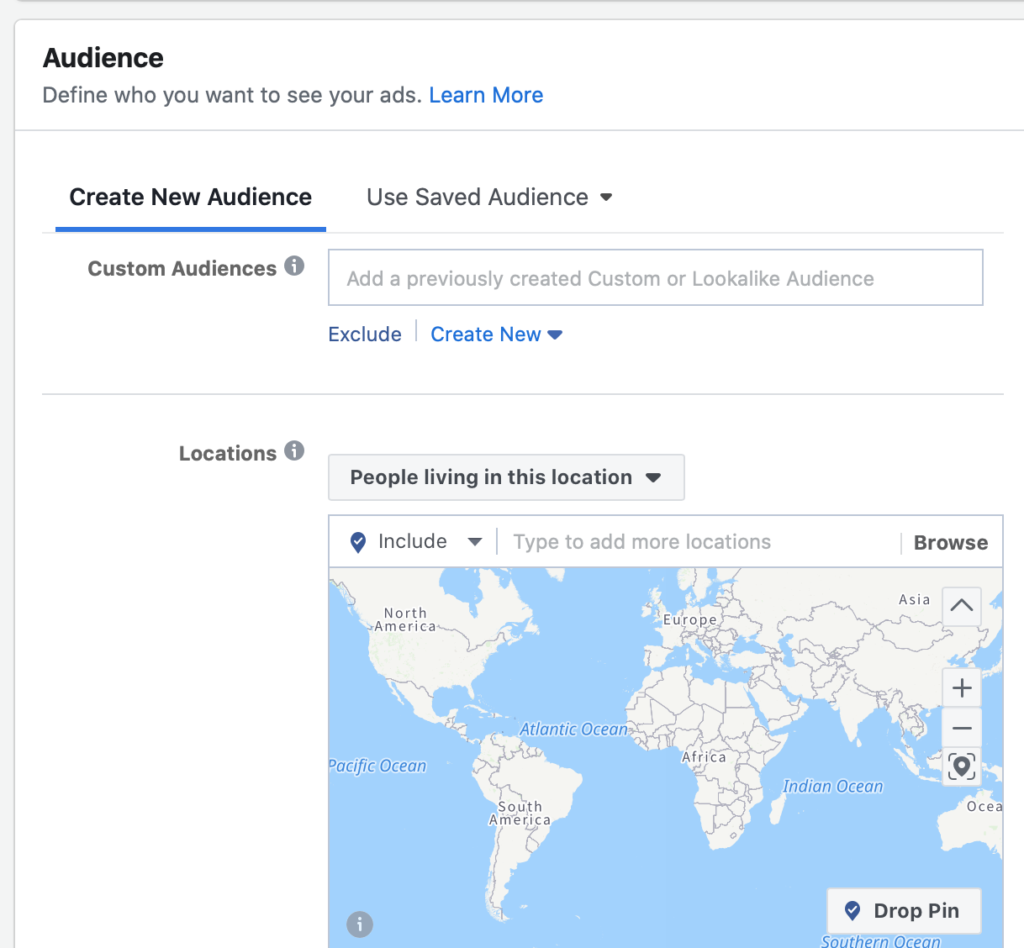
Click on the empty Custom Audiences field, and select the Lookalike Audience tab. You will see your previously created Lookalike Audiences. Just select the one you want to run, and complete other ad set settings. That’s it!
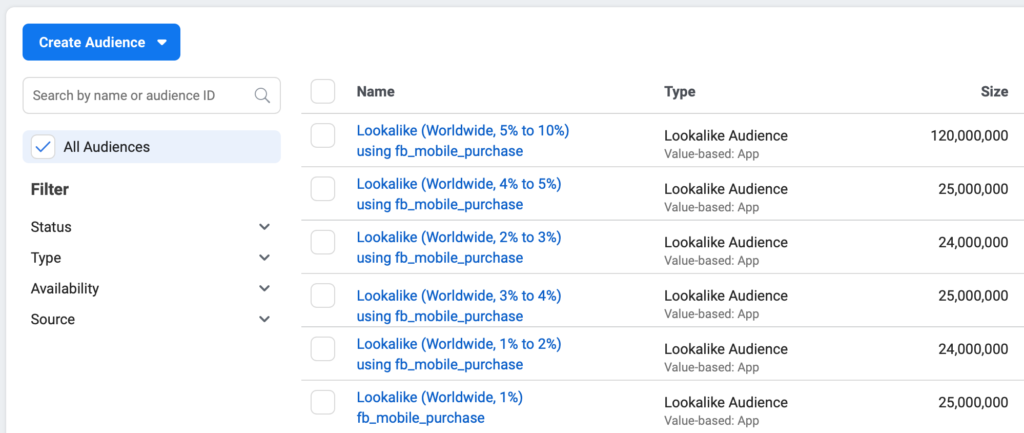
Marketing Tip
A lot of buyers who promote apps with trial subscriptions use the Trial Start event as their main lookalike target. They use Trial Start because Facebook cannot track the Trial Conversion event as it happens when an app is closed and cannot be detected by the Facebook SDK. If you target the audience of users who converted from the trial into paying subscribers, you get more valuable customers and better marketing results. You can use Qonversion.io to send Trial Conversion events and other subscription events to Facebook and other destinations.
Qonversion handles all mobile subscription revenue events, analyzes them, and sends the results to third-party analytics like Amplitude and Mixpanel; attribution tools like AppsFlyer, Branch, and Adjust; advertisement accounts like Facebook; and even to MailChimp, OneSignal and Braze. You can also use Webhooks to notify your internal analytics anytime a valuable subscription event happened.
Do not hesitate to reach out if you have any questions at [email protected]